Build a Raspberry Pi LAMP Web Server
I had a spare Raspberry Pi and needed to host this website and so I built a Raspberry Pi LAMP Web Server.
I have used Raspberry Pi computers for a number of projects over the years since they were first released. I have about eight of the original models, one of which is still serving me well as a multimedia server.
Most basic web hosting platforms offer very little with regards to processor cores and RAM, most of the lower end systems are all shared hosting. This keeps the cost down but the performance of your website will not perform well. If you are unlucky enough that your website is sharing a server with a heavily used website, then your visitors will suffer.
Building and hosting a web server yourself is nothing new, myself and many people have been doing it for years. Most will grab an old PC, wipe the hard drive and load on a Linux operating system for starters. These are a great way to get started but they have a number of disadvantages. They are not used as PC’s any more because they are old and slow, they are not cheap to run 24/7 and they take up lots of room. However, that is were the Raspberry Pi can step in. It’s a good specification compared to an old PC, it’s small and it operates from a mobile phone charger, so it is cheap to operate.

Raspberry Pi and Software
The latest Raspberry Pi has a 1.44 Mhz quad core processing with 1 Gb of RAM. Your operating system can be downloaded onto a Micro SD memory card and plugged into the board. Put it into a case and plug it into a mobile phone charger and a network cable into your internet router and you are ready to go . . . . . Well almost 🙂
You will need to install and configure a number of software packages. Don’t worry, it’s easy and they are all free. There are some great resources available to take you through the entire process and if you mess anything up then just wipe the Micro SD card and start again. Take a look at this link to take you through the whole process. There is a link at the bottom of this article that will talk you through the process.
Images, Audio and Video
If you want to create a website with lots of media like images, audio or video, then just use a WordPress plug-in that lets you set-up a CDN, Content Delivery Network. This will give your website all of the functionality without any of the load on your server. This is because your web server will send the text of the page to your visitors web browser whilst the CDN will look after the images, audio and video. The end result will be a very fast user friendly website with very low running costs.
So how does Raspberry Pi perform as a Web Server perform? Well, you tell me, it’s very fast and as long as I do not get large volumes of traffic, then it will be perfectly adequate for running a simple WordPress website. So if you are not reading this article directly off of my site, then just drop on by via the following link to check it out for yourself.
If you want to build your own Raspberry Pi LAMP Web Server just use these details below. They are links to all of the hardware, software and instructions that you will need.
Hardware
Instructions
Website Design & Development: Behind the Scenes TechnologyWebsite Construction
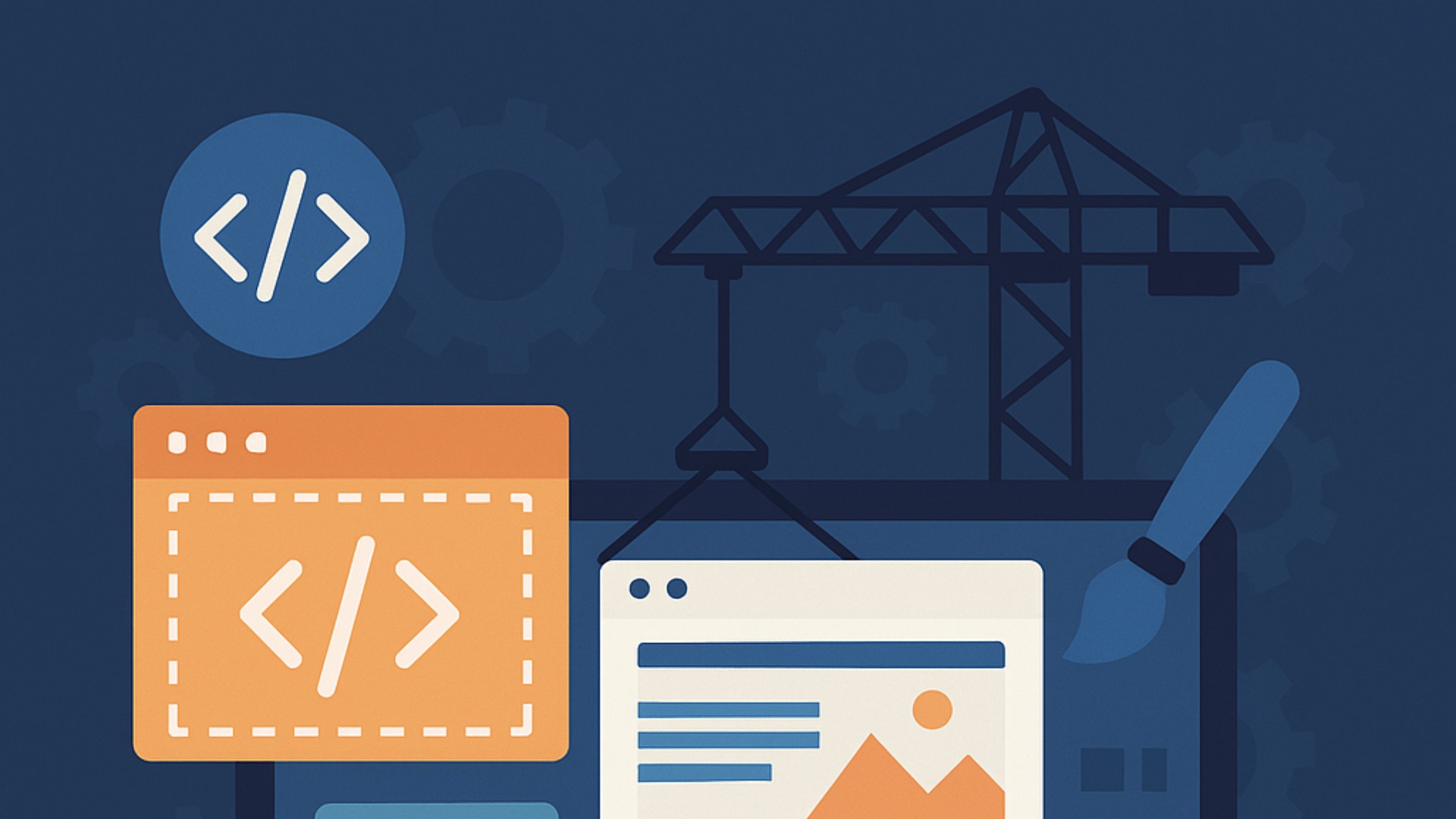
Sea Hero Quest - Project Database and API Design

